Summer is upon us and that means that in just a couple of short months all the college kids will be packing up and heading back to school. Going back to college was always such an exciting time for me. A new dorm, new classes... and of course.... new books. Buying books was always my least favorite part. I would stand on line at the bookstore for hours with my syllabuses in hand. Then I would search the shelved for a used copy hoping to save a few pennies. Sometimes I would luck out and sometimes I wouldn't. But no matter what... I knew that when I checked out I was facing a BIG bill.
CampusBookRentals.com is a great place to go to help save on those expensive textbooks. You can save 40%-90% off bookstore prices. That's some huge savings! The books ship free both ways. So when you are done with them all you have to do is send them back. You can even highlight in the textbooks... so you treat them as your own. That's pretty awesome and important for studying. And they offer flexible renting periods so you can have the books when you need them. And they have a 30 day risk free return... just in case you drop a class or don't need the book anymore.
Every time you rent a book from CampusBookRentals.com a donation is made to Operation Smile. That's a huge win-win! You get the books you need at a cheaper price then buying them and you help children with cleft lips get the surgeries they need to smile even brighter!
CampusBookRentals.com also has a new program, RentBack. This programs allows students who did buy their textbooks to rent them to other students. This is a great way to make back some of the money you spent on them... or even more!
I remember what it was like to be in college. Money is tight and anything that could help me save a buck was awesome. So I am so excited to be able to share these great opportunities with all you college-goers! Good luck in the fall!
*This is a paid post - however, all thoughts and opinions expressed are my own and have not been influenced in any way.
Monday, May 20, 2013
Subscribe to:
Post Comments (Atom)
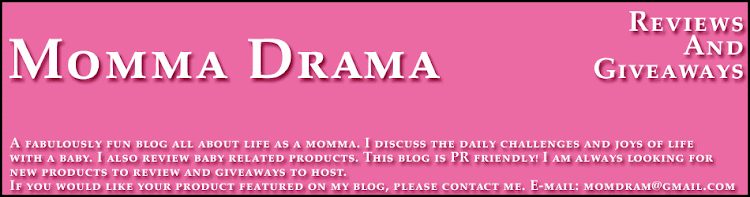




0 comments:
Post a Comment