When I first got my iPad I pretty much settled on the fact that it could never replace my computer. It was a really cool device and I loved the apps I could get to play games, watch movies, and read books. This was purely going to be for entrainment for me. But as time passed and I became more and more familiar with what the iPad could really do for me, I wanted to try and incorporate it more into my every day life and my job.
As many of you know I am a technology coordinator at a school for children with multiple disabilities. I spend a lot of time writing reports! Whether it's a quick informal note that I need to keep on file or a more detailed take on a student assessment. I often find myself needing to take some quick notes at a moments notice while observing in the classroom. My past process was to jot my notes down on my notepad and then hustle it back to my office to type them into my computer while they were fresh.
How I function at my job has now changed with a new app called LifeForms. Here is a little bit about the app from it's recent press release:
LifeForms replaces the old process of having to download PDFs, print them, find the information you need, fill out by hand, scan the completed form, then email or fax it back to the sender. LifeForms makes the process easy and almost fun. Never dig around looking for information to put on a form again, feel secure that your essential information will be literally at your fingertips whenever you need it and with tap place it on any PDF form.
Now I can simply open a standard PDF form that I use for reports, fill it out, and dropbox it to my work computer or e-mail myself or another teacher. Saving me time, energy, and paper! But that's not all. LifeForms also has a really cool feature:
As great as it is to be able to finally fill out a PDF form without the hassles we all experienced before, the most compelling feature is The Word List. The Word List automatically saves your entries so that you can use them on the next form, just tap and drag the information onto the form, send it and you're done! If you type in a phrase or sign your signature in LifeForms, you’ll never have to re-enter that data again; LifeForms keeps it for you to use over and over again, simplifying one the most painful processes of a form-filled world. Folders provide the ease of organizing your documents for quick resending or revising.
This is a great app that can serve you in many ways. When I saw the price ($9.99) I thought it was reasonable, but I am used to purchasing communication apps and other special education apps that can run $39.99 - $189.99. When I was talking to someone else about this app they were surprised by the price and felt it was high. I guess your view would depend on your needs and how often you would use it. You can check it out on iTunes.
Monday, March 21, 2011
Subscribe to:
Post Comments (Atom)
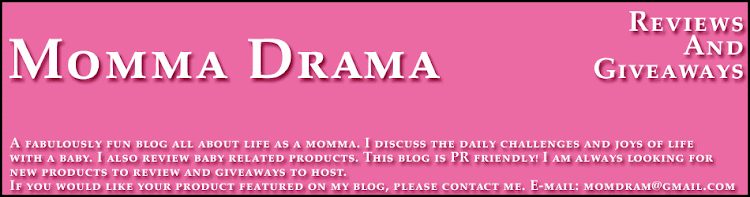




0 comments:
Post a Comment